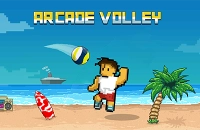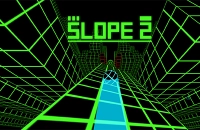Mystic Square: Mystery Trail
EMBED CODE
GAME URL
Game Introduction
Embark on an enthralling journey with "Mystic Square: Mystery Trail" - a captivating free-to-experience puzzle game that will put your logical thinking and spatial reasoning to the test. In this unique sliding puzzle adventure, your task is to rearrange a scrambled image by sliding its square tiles into their correct positions. Prepare to be mesmerized by a collection of visually stunning puzzles that will challenge and delight you at every turn. Whether you're a seasoned puzzle enthusiast or a casual gamer looking for a brain-teasing challenge, Mystic Square: Mystery Trail offers an immersive and rewarding experience that you won't want to miss.
How to Play
Getting started with Mystic Square: Mystery Trail is easy and costs nothing. The controls are intuitive and straightforward, allowing you to navigate and solve the puzzles with ease. To move a tile, simply click or tap on a tile adjacent to the empty space, or use the arrow keys on your keyboard. You can also undo your last move by pressing 'Z' or clicking the 'Undo' button, and redo a move by pressing 'Y' or clicking the 'Redo' button. If you're stuck, press 'H' or click the 'Hint' button to reveal a small portion of the target image. You can also toggle the visibility of numbers on the tiles by pressing 'N' or clicking the 'Numbers' button, and experience the game in full-screen mode by pressing 'F' or clicking the 'Full Screen' button. Adjust the background music by pressing 'M' or clicking the 'Music' button. The game automatically saves your progress, so you can pick up right where you left off.
Core Features
- Visually Stunning Puzzles: Immerse yourself in a collection of beautiful images transformed into captivating sliding puzzles. Each puzzle offers a unique visual challenge that will keep you engaged for hours.
- Intuitive Controls: Enjoy seamless gameplay with user-friendly click, tap, and keyboard controls designed for an optimal experience.
- Progressive Difficulty: Tackle puzzles of varying difficulty levels, gradually increasing the challenge as you hone your skills.
- Undo/Redo Functionality: Experiment with different moves without fear of irreversible mistakes, thanks to the convenient undo and redo options.
- In-Game Hints: Receive subtle nudges when you're stumped, ensuring an enjoyable experience without frustration.
Tips and Tricks
- Start with the Edges: Begin by focusing on the tiles along the edges of the puzzle. These tiles have fewer possible positions to move to, making them easier to manipulate and helping you establish a foundation for the rest of the puzzle.
- Look for Patterns: Pay attention to the colors, shapes, and numbers on the tiles. Look for patterns or sequences that can help you determine the correct positions of the tiles. This can be especially helpful in puzzles with repeating elements or a specific theme.
- Use the Undo Feature Wisely: Don't be afraid to make mistakes and experiment with different moves. The undo feature allows you to correct any missteps and try alternative strategies. However, use it sparingly, as it can also disrupt your thought process if overused.
Why Play On Our Site?
We offer the official正版 free version of "Mystic Square: Mystery Trail" that you can play online without any downloads. Enjoy the most流畅 and secure free game experience right here on our site. With no need to install anything, you can start playing instantly and immerse yourself in the captivating world of this puzzle game.
Frequently Asked Questions (FAQ)
- Question? Is this game truly free to play? Answer. Absolutely! "Mystic Square: Mystery Trail" is completely free to play online on our site.
- Question? How do I move the tiles? Answer. You can move a tile by clicking or tapping on a tile adjacent to the empty space, or by using the arrow keys on your keyboard to move the empty space.
- Question? Can I undo a move? Answer. Yes, you can undo your last move by pressing 'Z' or clicking the 'Undo' button.
- Question? Does the game save my progress? Answer. Yes, the game automatically saves your progress, so you can pick up right where you left off.
- Question? Are there hints available? Answer. Yes, if you're stuck, you can press 'H' or click the 'Hint' button to get a small portion of the target image revealed.
Recommended Games
Comments
Post Comment
Game Categories
Explore different types of games